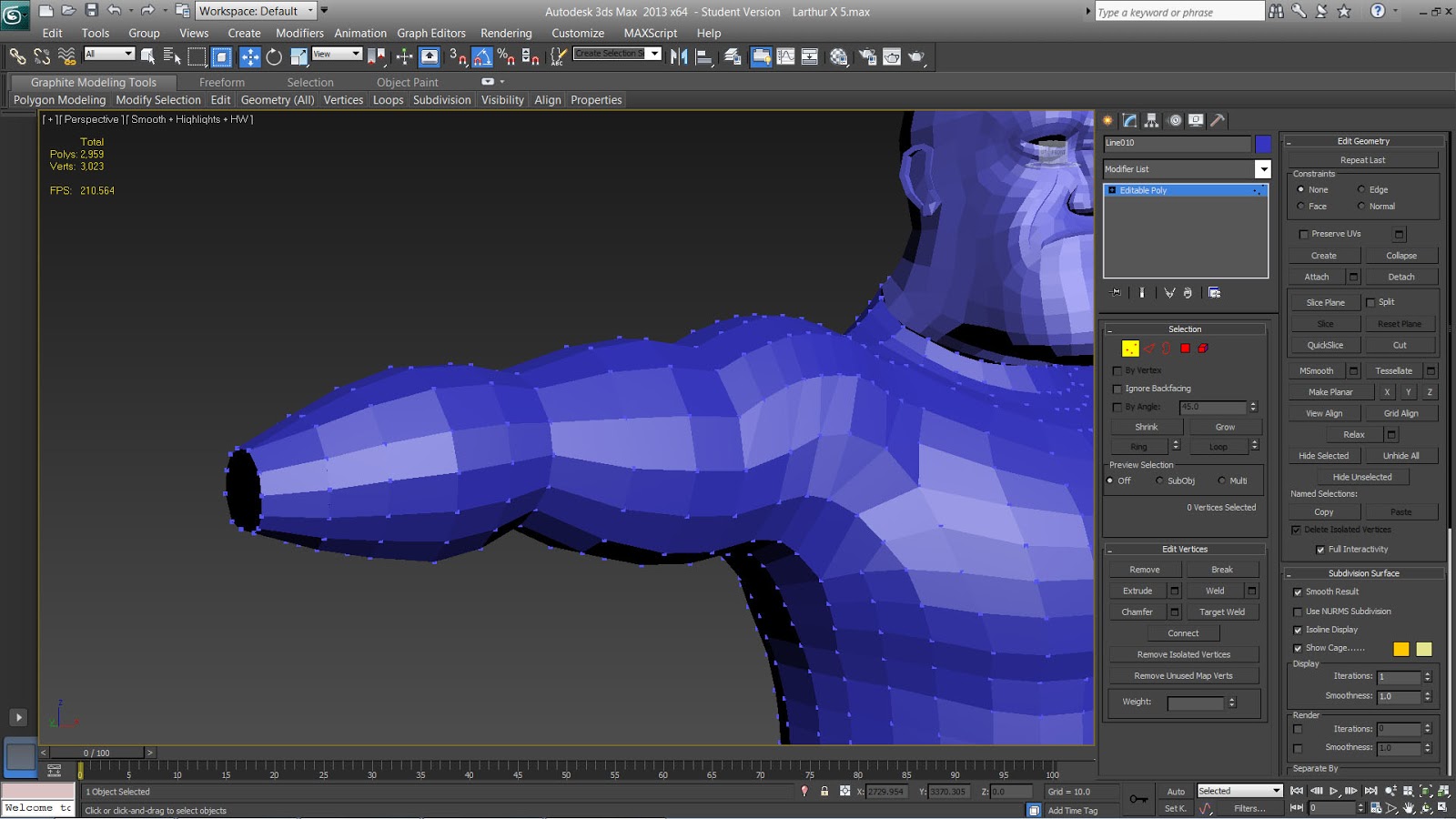New Limbs
The new elbow and knee joints were made using the first example on the below image by Ben Mathis.
The elbow joint is small so that it fits between the upper arm and forearm, but should still bend smoothly. If I find that it's too small and causes problems after being rigged, I can deform the arm a little to make it work properly.
The knees are made in the same way, but are wider and shaped to look like real knees. Once again though, they can be changed if the bending distorts them.
New Shoulder
I tried new, complex geometry for the shoulder, but found that I'd left it too late; every time I tried re-creating the chest, I couldn't make it fit correctly. Instead, I decided to go for the more simplistic cylindrical method (or bendy-straw method), and tidied up the chest so that it fits.
As for the stomach and pelvis, I felt that they didn't need to be changed in order to move correctly.
New Face
The face had the biggest re-haul in topology and took me a few hours to get it how I wanted it. The main changes revolve around the eyes, as they now have smooth rings of polygons going around them. I've also tried to limit the amount of triangles used so that any deformation works well. Unfortunately I had to lose some detail in the upper nose, but I don't feel that it's too noticeable.